cudaErrorInvalidDeviceFunction
First-chance exception at 0x7664c41f in ParticleSystemJames.exe: Microsoft C++ exception: cudaError at memory location 0x00564d84..
First-chance exception at 0x7664c41f in ParticleSystemJames.exe: Microsoft C++ exception: [rethrow] at memory location 0x00000000..
First-chance exception at 0x7664c41f in ParticleSystemJames.exe: Microsoft C++ exception: thrust::system::system_error at memory location 0x00564f0c..
First-chance exception at 0x7664c41f in ParticleSystemJames.exe: Microsoft C++ exception: cudaError at memory location 0x00564044..
First-chance exception at 0x7664c41f in ParticleSystemJames.exe: Microsoft C++ exception: [rethrow] at memory location 0x00000000..
First-chance exception at 0x7664c41f in ParticleSystemJames.exe: Microsoft C++ exception: thrust::system::system_error at memory location 0x005641cc..
Solution:
- Check your GPU:
- Check Nvidia’s table of CPU – CUDA (Code Generation) Version
https://developer.nvidia.com/cuda-gpus
- In MSVS 2010, go to Project Properties –> CUDA C/C++ –> Device –> Code Generation
change Compute_xx and SM_xx to the number in that table without the decimal point
NOTE: it is possible that the exact version is not supported by your version of NSight/CUDA toolkit, in which case, go back one on the version number and try again.


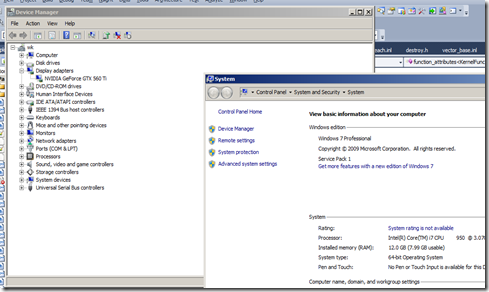

No comments:
Post a Comment